This report (PRREP9US.628) lists all of the security settings for both the AccuBuild Program menu restrictions as well as the MAR Report Access list for all users within an AccuBuild Company. In addition to the security settings, the report will also include the user menu access activity and the MAR report activity for the period defined by the report cutoff dates.
You will need to secure this report in order to use it and it should only be used by company administrators who have access for maintaining security settings in the AccuBuild System:
Once the report has been secured, you will need to set up the new Advanced Setting that will enable the audit trail logging for MAR Reports. Refer to the notes in this release regarding the new Advanced Setting entitled EnableMARReportRunsInUserActivityLog for more information. Once this setting has been enabled, the AccuBuild system will start tracking audit details of the MAR Reports that are run by each user.
The report will list all users in the company with drill down reports for each section of the Accubuild System. The number of security entries for each section will be listed next to the user name and when there are one or more entries under a section, the drill down details for that section can be accessed by clicking on the number under the section heading:
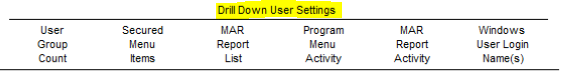
•User Group Count - This number represents the number of groups that the user belongs to. If there are one or more groups, you can drill down to see the group names.
•Secured Menu Items - This number represents the number of menu items that are secured (blocked) from the user. The blocking of menus can be the result of menu restriction settings or menu security level settings which are identified under the Restriction Type column.
•MAR Report List - This number represents the number of MAR Reports that the user has access to based on the MAR user access settings or the MAR user group access settings for user groups that the user belongs to.
•Program Menu Activity - This number represents the number of user records that have been recorded in the user activity log during the period represented by the report cutoff dates. The log entries are listed in order by date and time of the activity.
•MAR Report Activity - This number represents the number of MAR Reports that have been run by the user and recorded in the user activity log during the period represented by the report cutoff dates. The log entries are listed in order by date and time of the activity.
•Windows User Login Name(s) - This number represents the number of Windows User Names that the AccuBuild User has used to log into the AccuBuild Program during the period represented by the report cutoff dates. Normally there will only be one user name listed, however if a change is made to a Windows User name or if the user has multiple Windows User names, there could be multiple entries.