This option has been added for companies that are using the SendGrid email feature for emailing Employee Direct Deposit Statements. The new setting will be used to enforce new business rules for employee emails on direct deposit statements. When this setting is enabled, the direct deposit statement will not be mailed if the employee email address in the employee file does match up with the employee number assigned to the direct deposit document.
Important Note: It is strongly recommended that this Advanced Setting is enabled whenever the SendGrid email process is being used.
If an email is skipped during this process due to an invalid email, it will be logged in a new file located in the SendGrid folder under the AccuBuild Program Folder. The name for the new file will be the same name as the EmailList_ file name but will be preceded with the ErrMsg_ letters as shown below:
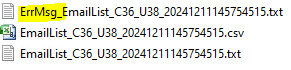
If there are any skipped files due to invalid email addresses or blank email addresses, then the ErrMsg_EmailList file will be displayed to alert the user of any errors. If there are no errors, then this file will NOT be displayed.