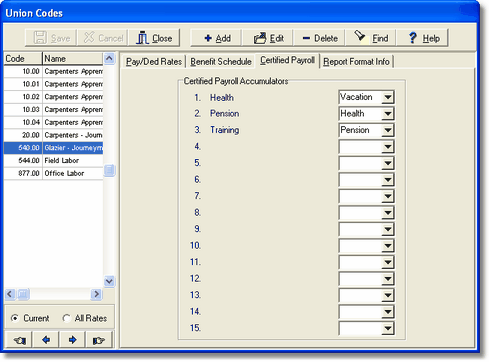Each benefit item may be linked to a certified payroll report description if you wish to include the benefit breakdown on the report. The 'Include Benefits' option of the certified payroll report displays ten user-defined headings that are first set up on the Certified Payroll Tab of the Payroll > Properties screen.
| 1. | If you are setting up a new union code and the system is in Add Mode, then select the desired heading from the Certified Payroll Accumulators drop down list to assign a benefit item to the certified payroll report. If you have already saved the code, then select Edit before attempting to link the benefits to the accumulators. |
| 2. | Select the Report Format Info Tab to complete the set up of a new union code or select Save to record your changes. |