The Auto Search feature in MAR allows you to add data selection filters in a drop down list format on existing reports and forms. For example, if you have a report that prints in job order and you want to add a selection for a specific vendor, the Auto Search feature can be used to display a list of vendors to choose from. Without the Auto Search feature, you would need to know the specific vendor number.
| 1. | Select the Search tab on the Query Designer screen. |
| 2. | Double click on the field name. See below for a list of fields that can be used with this feature. |
| 3. | Select 'In List' from the Operator field. |
| 4. | Do NOT enter a value in the Value field. |
| 5. | Click the Auto Search box; do NOT select the Mandatory or Show All box. |
| 6. | Click OK. |
| 7. | Preview the report. A pop up screen displaying the new selection list will appear. |
Note: Prior to the 8.5.0.1 release, this feature only worked on custom reports that were based on the Company Tables. This feature now works for User Tables and handles all library forms and reports as well as any custom versions of these forms and reports.
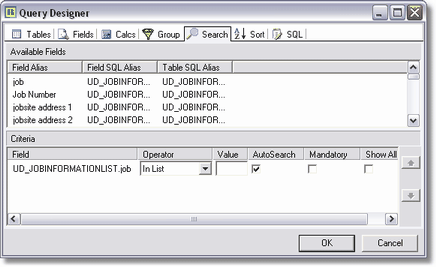
The Auto Search Feature can only be used when one of the following fields are included in the data-pipe:
Report Field Name
E_NO JOB BILL_PHASE PHASE NA_NO EQUIPMENT CATEGORYNO COMP STATE_CODE DEPT_CODE GLACCOUNT CR_GL_ACCT A_GL_ACCT GLACCOUNT2 GLACCOUNTB REV_ACCT GL_REV GL_AR REVENUEACCOUNT CASH_CR_GL_ACCT m_AR_ACCT M_iNC_ACCT PD_DR_ACCT PD_CR_ACCT JE_GLACCT TAX_GLCR RETN_GLCR CR_GLACCT C_AR_ACCT R_AR_ACCT DRGLACCT CRGLACCT DEBITACCOUNT CREDITACCOUNT LOCALTAXGLACCCOUNT GROUP_NO PART_NO MANUF_CODE LOCALTAXCODE ORDERED_BY TERMS CLIENTS.MISC_APLPHA1 PO_TYPE SALESCODE DIST_CODE UNION |
Displayed List
List of Employees List of Jobs List of Billing Phases List of Cost Phase List of Clients List of Equipment List of Equipment Category Numbers List of Workers Comp Codes List of State Codes List of Department Codes Chart of Accounts Chart of Accounts Chart of Accounts Chart of Accounts Chart of Accounts Chart of Accounts Chart of Accounts Chart of Accounts Chart of Accounts Chart of Accounts Chart of Accounts Chart of Accounts Chart of Accounts Chart of Accounts Chart of Accounts Chart of Accounts Chart of Accounts Chart of Accounts Chart of Accounts Chart of Accounts Chart of Accounts Chart of Accounts Chart of Accounts Chart of Accounts Chart of Accounts List of Inventory Groups List of Inventory Parts List of Inventory Parts List of Local Tax Codes List of PO Terms List of PO Terms List of PO Terms List of Order Types List of Sales Codes List of Sales Tax Districts List of Union Codes |